Warranty Information
Step into a world of assurance with Tarsus Distribution, a pioneering distributor of industry-leading IT hardware brands. Our commitment transcends typical distribution services; we focus on elevating customer confidence and satisfaction through dependable warranty offerings from our technology partners.
If you need to claim against a warranty, please refer to the below to contact the relevant technology partner and they will guide you through the process, ensuring that you offer unparalleled service and support to your customer.
Eyebrow Goes HereHeadline Goes Here Lorem
Subheadline text goes here lorem ipsum dolor.
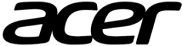
Acer
Warranty Procedure
Log a request with Acer telephonically: +27 87 151 3400 For technical Acer requests, please call: 087 151 3400
Onsite & Fetch, Repair, Return Warranty is Limited to RSA only. Units with Onsite and FRR warranties that are outside of RSA will revert to a Carry in Warranty.
Kindly ensure you have the following information available before contacting Acer:
- Acer product SNID number or the Serial number.
- DOA claim is valid if the following conditions are met:
- Product has a defective hardware component.
- Product is returned within 14 Calendar days from purchase. (Client has to provide proof of purchase).

APC
Warranty Procedure
Log a request telephonically:
South Africa: 0861 300 222
Countries outside of South Africa: +27 11 230 5880
Log a request via email: esupport.africaen@schneiderelectric.com
You will receive an automated response with a case no. If you do not receive a case number, it means your case is not logged.
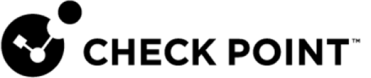
Checkpoint
Warranty Procedure
Log a request via the Check Point portal to receive a ticket number: https://www.checkpoint.com/support-services/rma-return-process/
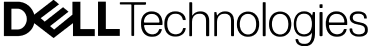
Dell Client Compute
Warranty Procedure
Check your hardware warranty status: http://www.dell.com/support/
home/za/en/zabsdt1?app=warranty
Log a request via the Dell portal:https://www.dell.com /support/contractservices/en-za
Please have the following information available:
- Service Tag number and/or Case number.
- Current version of the operating system.
- Description of the problem and any troubleshooting steps already taken
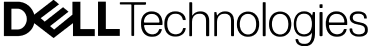
Dell Enterprise
Warranty Procedure
Log a request telephonically: 080 016 7000
Log a request via the Dell EMC portal: https://www.dell.com/support/incidents-online/en-za/contactus/dynamic
Please have the following information available:
- Service Tag number
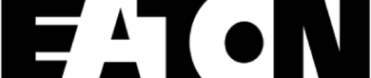
Eaton
Warranty Procedure
Log a request telephonically: 011 824 7400
Monday to Friday at 07:30 to 16:30
Technical Assistance:
After hours requests: 0800 025 200
Urgent requests: 011 780 8629
Please have the following information available:
- Name of your Company
- Name of the contact person on site
- Contact number, preferably a cell number
- Short description of the problem
- Order number, if available
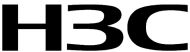
H3C
Warranty Procedure
Log a request telephonically: 0800 333 851
Log a request via email: h3cts@h3c.com / Support.Magic@h3c.com.
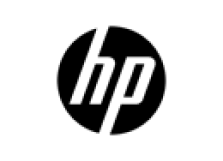
HP
Warranty Procedure (IPG Customer)
Log a request telephonically: 086 000 1030 or 086 010 4771 (A call must be logged with HP and the authorisation return form must be obtained before unit may be returned to Tarsus)
Warranty Procedure (PSG Customers):
Log a request telephonically: 086 104 4771 (Consumer) or 021 672 4036 (Commercial)
Log a request via email: doa@tarsus.co.za
Please have the following information available:
- Unit serial number
- Short description of the problem
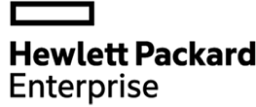
HPE
Warranty Procedure
Log a request telephonically with HPE: 021 427 3241
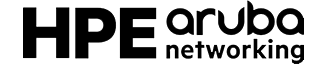
HPE Aruba
Warranty Procedure
Log a request via the HPE Aruba portal: http://www.hpe.com/OfficeCon<br>nect/support
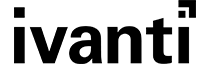
Ivanti
Warranty Procedure
Electronic software, so there is no Warranty/RMA/DOA procedure.
Log a support request via the Ivanti portal: https://forums.ivanti.com/s/<br>contactsupport
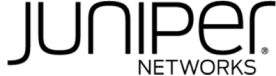
Juniper Networks
Warranty Procedure
Log a request via the Juniper portal: https://support.juniper.net/<br>support/requesting-support/
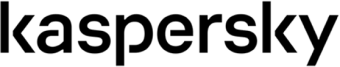
Kaspersky
Warranty Procedure (B2C/Individual)
Log a request via the Kaspersky portal: https://support.kaspersky.com/
Log a request telephonically: 0800 448 000
Warranty Procedure (B2B/Company)
Log a request via the Kaspersky portal: https://companyaccount.kaspersky.com
Log a request telephonically: +27 11 (0) 019 5678
Log a request via email: partner.support@kaspersky.com
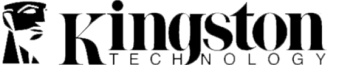
Kingston
Warranty Procedure
Log a request via email: Kingston@tarsus.co.za.
Please have the following information available:
- Hardware serial
- Short description of the problem
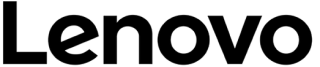
Lenovo
Warranty Procedure
Log a request telephonically: 0800 110 756
Please have the following information available:
- Unit serial number
- Reseller invoice date
- Short description of the problem
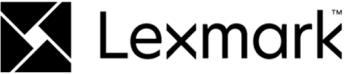
Lexmark
Warranty Procedure
Log a request telephonically: 0860 527 377
Log a request via the Lexmark portal: https://support.lexmark.com/en_za/warranty-service.html
Log a request via email: supportsaf@lexmark.com
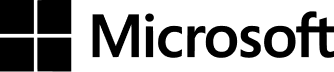
Microsoft
Warranty Procedure
Electronic software, so there is no Warranty/RMA/DOA procedure.
Log a support request via the Microsoft portal: https://support.microsoft.com/en-za/contactus

Microsoft Office
Warranty Procedure
Electronic software, so there is no Warranty/RMA/DOA procedure.
Log a support request via the Microsoft portal: https://support.microsoft.com/en-us
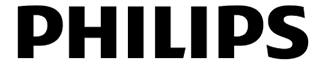
Philips Monitors
Warranty Procedure
Log a request via email: teamusa@tarsus.co.za
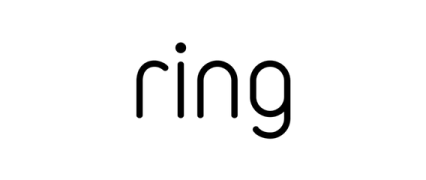
Ring
Warranty Procedure
Log a request via email: Kingston@tarsus.co.za
Please have the following information available:
- Hardware serial
- Short description of the problem
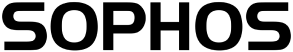
Sophos
Warranty Procedure
Log a request telephonically: 0800 993 558
Log a support request via the Sophos portal: https://support.sophos.com and log in with your SophosID.
The following case is excluded from warranty:
- The hardware is externally damaged.
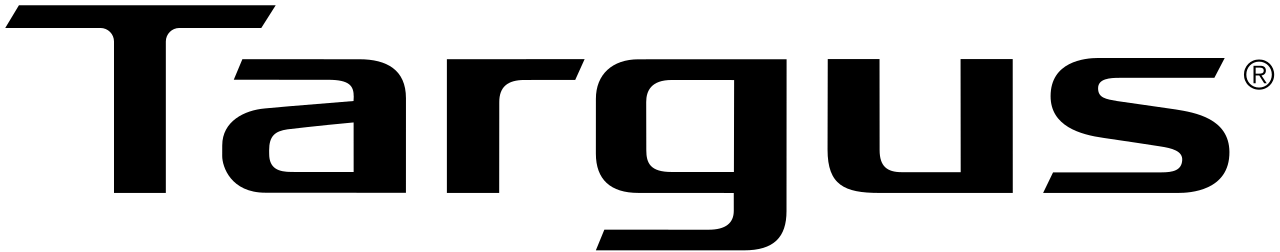
Targus
Warranty Procedure
Log a request telephonically: 021 1003 270
Log a support request via email: docksupportemea@targus.com
